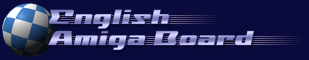
I am moderating the support.FS-UAE forum over at the English Amiga Board and answer questions there regularly. Also, updates on current development are posted there. An advantage of posting in support.FS-UAE is that other people may be able to help you as well, and maintaining a longer discussion (if necessary) is easier.
If you have any kind of issue with FS-UAE, you are welcome to create a new thread and explain your problem. It is also useful if you attach fs-uae.log.txt to your post when the problem is related to running FS-UAE.
Discord chat
Discord server invite link: https://discord.gg/JZNCv27YqV.You can reach me on e-mail frode@fs-uae.net, but I prefer that requests for support and similar go to the support forum for two reasons:
- Other people familiar with the topic can help you as well, lessening the support burden for me.
- The question and subsequent replies will be available for other people in the future.