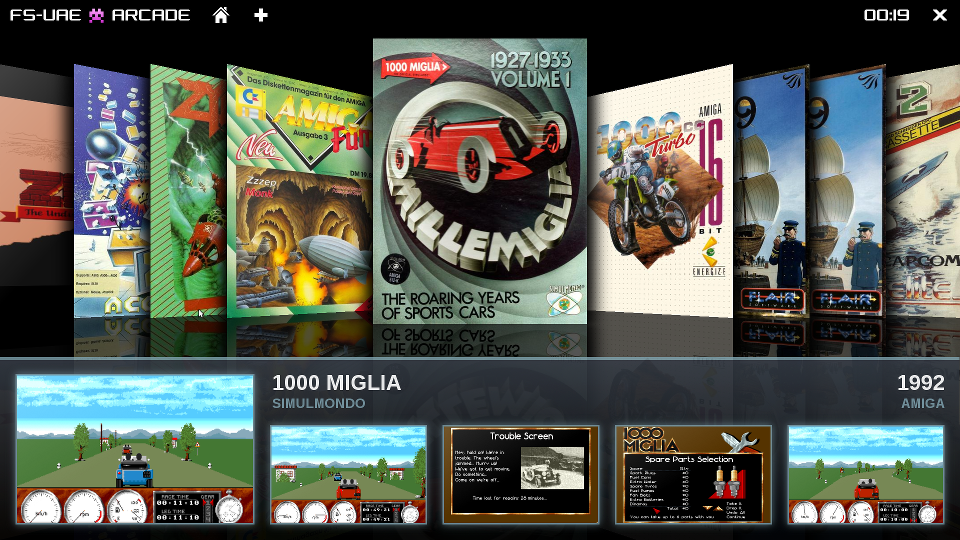Latest news
- 2025-09-07 — FS-UAE 3.2.35 released
- 2025-09-06 — FS-UAE Launcher 3.2.20 released
- 2025-09-05 — FS-UAE 5 alpha releases
- 2021-12-19 — FS-UAE & Launcher 3.1.66
- 2021-11-15 — Updated FS-UAE Launcher with translations
Links
- Amiga Forever — Purchase legal kickstart ROMs
- Crowdin project page — Translations for FS-UAE
- English Amiga Board — Support and Amiga hardware forums
- GitHub account — Source code for FS-UAE and Launcher
- OpenRetro — Online game database